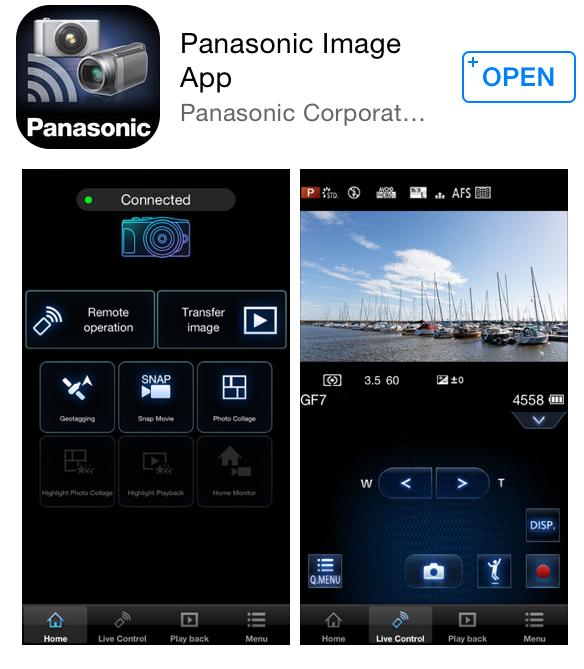The following is a preliminary review based on several weeks of use of the Panasonic Lumix GH4 Mirrorless Camera.
Caveat 1: The Panasonic GH4 and GH5 are so similar that I'm calling this a review of both, even though the one I own is the GH4.
Caveat 2: This is not a comprehensive, full-featured review of this camera. There are plenty of thorough reviews out there, such as this and this and this. Instead, the following is an idiosyncratic real-world review based on the way I use the camera, which is primarily as a video camera, and only secondarily (and rarely) as a still camera.
Caveat 3: I've only had this camera for a short time, so these are still early impressions. But I often find that early impressions are important to capture, before they yield to familiarity and are forgotten. So I'm sharing them now while they are fresh in mind.
Why Buy Another Mirrorless Camera?
When I decided to replace my backup DSLR—the Canon 5D Mark II—I wanted to replace it with a camera which served a similar dual purpose for me: both a still camera and a video camera.
(The painful reasons for replacing the 5D Mark II will be clear when you see my upcoming Advanced Off-Camera Flash course. Coming this fall, stay tuned for more info).
The Panasonic GH4 and GH5 mirrorless cameras are currently among the most popular video cameras on the market, because of their excellent 4K video capability, long battery life, and external microphone inputs.
I need exactly this kind of camera for creating my video tutorials.
But in addition to shooting high-quality video, the GH4/GH5 also has the standard body shape and basic features of a regular, full-featured, still-photography camera. And because it belongs to the popular Micro Four Thirds class of mirrorless cameras, it has a wide selection of compatible lenses from many manufacturers.
For someone like me, who shoots both stills and video, the GH4 or GH5 looked like a "best of both worlds" option to replace my old, dual-purpose Canon 5D2.
First Question: GH4 or GH5?
My first dilemma was deciding between the GH4 and GH5. At the time I was comparing them, the prices were:
GH4 - $999 Price it on Amazon
GH5 - $1997 Price it on Amazon
That's a big price difference for nearly identical cameras. (And it looks like I got a bargain, the GH4 has actually increased in price since then).
For the extra money, the GH5 gives you some improved features including:
GH5 Additional Features
- In-body stabilization (as opposed to some stabilized lenses for the GH4)
- Higher-resolution screen and viewfinder
- Auto ISO in Manual video mode
- A bunch of high-end pro video features beyond what I need
Of these features, the first two are the only ones that really mattered to me.
So, I decided to save $1000 and start small with the GH4 because:
1. Most of my video shooting is done on a tripod, where the in-body stabilization makes no difference.
2. I already have another stabilized, hand-held video camera (the Canon G7X) for run-and-gun 1080p video, plus my Canon 5D3 with stabilized lenses for high-quality 1080p video.
3. If I really loved the camera and wanted the extra features, I could sell the GH4, for almost as much as I paid for it, and buy a GH5.
So I bought the GH4.
My First Mistake
Having settled on the camera, I went in search of a lens to pair with it. I settled on the Panasonic Lumix G Vario 14-140mm f/3.5-5.6 Lens.
I chose this lens for its built-in optical stabilization (remember, no in-body IS in the GH4), versatile zoom range, and great user reviews on Amazon. Plus, it was lightweight and moderately priced at $547.
I wanted a single, all-purpose "walk-around" lens and this seemed to fit the bill.
I didn't realize I had made a mistake until I shot my first video tutorial with this camera on a tripod.
I'm used to shooting video with my Canon 5D3 and other similar DSLRs. When I shoot video with a DSLR, I put the lens in manual focus mode. Then I focus on an object (usually a light stand with a mannequin-head on it) standing in the location where I will stand when I'm speaking; I lock the focus at that distance, and I know it will stay there and keep me in focus through all the subsequent takes of the recording.
I discovered that it doesn't work this way with the "fly by wire" focus system found on many mirrorless cameras and their lenses.
A lens like the Panasonic 14-140 does not have an actual physical gear mechanism changing the focus when you turn the focus ring. Instead it sends electronic commands to the lens, which then adjusts the lens focus elements electronically. The process is non-linear and it is not repeatable.
In other words, the focus does not stay locked at the same distance for the next shot, or the next video take. It can change randomly, every time you stop and start recording.
I found this out the hard way: after shooting an entire tutorial video consisting of perhaps 30 separate takes, I download the files to my computer and found that, when viewed at full size, they were all slightly, and sometimes significantly, out of focus.
I had to reshoot the entire video. This was, to say the least, frustrating.
To redo the video shoot, I used a temporary work around: I refocused the lens on me for every single take, using the Panasonic iPhone app. (This app is very useful. More on that below).
This got me through that particular shoot, but it was not a long-term solution. I needed a lens that would stay focused at the same point from shot to shot.
Buying My Second Lens
So, after doing some research on lenses that offered a manual focus option, I chose the Olympus M.ZUIKO DIGITAL ED 12-40mm F2.8.
This lens has a clutched focus ring that allows you to disengage it from "fly by wire" focus and achieve a true manual focus. Now I could put my camera on a tripod, set the focus, and have it stay put.
But that lens set me back another $850.
And while the Olympus lens is great on the tripod, it lacks built-in image stabilization for hand-held use. So now I really needed both lenses: The Panasonic 14-140, with its built-in stabilization for handheld use; and the Olympus 12-40, with its focus clutch, for tripod use.
This is getting expensive.
With hindsight, I might have been better off buying the more expensive GH5, and then only purchasing the Olympus f/2.8 lens, and counting on the GH5's in-body stabilization to work with it.
But on second thought, that lens only offers a 12-40 (effectively 24-80) zoom range. And it's pretty heavy. So, I still might have wanted the lightweight, super-zoom Panasonic 14-140 (effectively 28-280) for my walk-around lens.
So I seem to be stuck with two lenses, one for tripod use and one for handheld use.
The GH4 As a Video Camera
I love using the GH4 as a video camera. The 4K resolution is better than anything I ever got from any previous camera, including my old favorite, the Canon 5D3.
This video was shot at 4K on the GH4 and downsized to 1080p
Of course, the 4K video files take up an obscene amount of storage space. I've had to upgrade to a whole new external storage drive system in anticipation of how rapidly my video files are expanding.
But shooting at 4K gives me the ability to scale my final production videos to 1080p (which is good enough for my teaching purposes), while still having enough resolution to use zoom-in/zoom-out jumps to hide the cuts between takes. (Sorry to disappoint those of you who thought I delivered my 20-minute educational videos all in one extemporaneous take).
This makes for a very efficient shooting/editing process, and the resulting videos look great.
Compare the video quality of the studio segments in the video below (shot on the GH4 at 4K) with the field segments (shot on my iPhone at 1080p).
The bottom line: shooting video at 4K looks gorgeous, and it gives me more pixels for cropping/editing than I could possibly need.
The Panasonic Smartphone App
One feature I'm finding surprisingly useful is the Panasonic Image App, which gives you remote smartphone app control over the camera. For me, this comes in handy when shooting tutorial videos, because it allows me to stay in position between takes, instead of walking back and forth to the camera every time I pause for a new take.
You might think a standard remote trigger, such as the remote for the Canon 5D3 (which was previously my main video camera) would do the job.
But it does not, for two reasons: (1) Canon, in their wisdom, omitted any kind of recording light from the front of the DSLR, so you can't tell when it's recording. When you click the remote, a red light on the camera blinks once. But you can't tell if it blinked to mean "on" or "off." And if you get out of phase, you end up talking to a camera that's not recording, and shooting video of the gaps between takes. Having done this more than once, I gave up on using the Canon remote when shooting video. (2) I've found it's best to check each take on the camera before moving on to the next one. It's hard to come back later and fix a bad take if the lighting or any other factor has changed, so it's better to shoot them in order. To check each take, I used to have to walk over to the camera and view it before moving on to the next one.
But with the Panasonic smartphone app, I can not only stop and start the video recording (with a red indicator on the phone screen showing when the camera is actually recording), I can also review each take on the smartphone, without having to leave my talking position. This significantly speeds up the recording process, since I don't have to walk back and forth to the camera with every take.
The GH4 As a Still Camera
I'm less thrilled with the GH4 as a still camera than as a video camera, but maybe I'm spoiled by years of shooting with some of the best cameras ever made.
Perhaps it's unfair compare the quality of the GH4's photos to my workhorse Canon 5D Mark III, which weighs four or five times as much (depending on the lens), and which has a sensor twice the size of that in the GH4.
And perhaps it's unfair to compare its weight and ease-of-use to the one-piece Fuji X100T (see my review), which gets most of my travel use. The Fuji is lightweight and has a razor-sharp lens—but that fixed lens can't zoom like those I'm using on the Panasonic. So it's not really an apples-to-apples comparison. But those are what the Panasonic is competing with when I choose a camera to carry out the door.
Here's a photo from the GH4 with the Panasonic Lumix G Vario 14-140mm f/3.5-5.6 Lens lens, followed by a 100% crop of the same photo. So far, in my limited testing, I find it to be a good lens, but nothing spectacular.
Straight off the camera. Panasonic GH4 with Panasonic Lumix G Vario 14-140mm lens.
A 100% crop from the photo above.
Here is a similar photo from the GH4 with Olympus M.ZUIKO DIGITAL ED 12-40mm F2.8. (The color of the light and the angle are slightly different because I shot it 24 hours later).
Straight off the camera. Panasonic GH4 with Olympus M.ZUIKO DIGITAL ED 12-40mm F2.8 lens.
Here's a 100% crop from the Olympus. To my eyes, the less expensive Panasonic 14-140 actually looks sharper, but on some other photos, the Olympus looked sharper to me. It's too early, and my testing too unscientific, to choose a winner.
A 100% crop from the above photo.
One thing consistently surprised me: The GH4 showed more noise in all these photos at 400 ISO than I expected. I'm used to the super-low-noise Canon 5D3 and Fuji X100T, so I almost forgot that you can get noise at 400 ISO.
Here's the 100% crop from the Panasonic 14-140 lens with noise reduction applied in Lightroom. It cleans up pretty well.
100% crop with noise reduction in Lightroom.
In the end, as a still camera, I'm not entirely sold on the GH4. Clearly the Panasonic is far lighter to carry than my Canon 5D3, but if I'm really serious about quality, I'll take the Canon. And the Panasonic's zoom lenses make it more versatile than my Fuji X100T, but if I'm really trying to pack light, I'll choose the Fuji for its size.
So the Panasonic, while excellent as my new primary video camera, seems to fall into a gap in my still photography needs, never seeming to be quite the right tool for the job. But this is not to say it might not be the right tool for you. And in all fairness, I have only just begun to test the Panasonic for still photography, it may grow on me with more use.
Random Observations
1. Amazing battery life. One of the best things about the camera is the massive battery. It's nearly as large as the one in my full-size Canon 5D3. The battery life is so good that I only bought a single spare battery, and that's all I need to get through a day, or multiple days, of shooting. By contrast, my partner Julie has six spare batteries for her Sony A6000, and she uses them all.
2. Protruding Eye Cup Belly Poker - I find that the eye cup protrudes in a way that pokes me uncomfortably in the belly when I'm carrying the camera around my neck and walking around with it bouncing against my body. Your mileage may vary. Maybe if you drink less beer than me, your belly won't be so available for poking.
The eye cup protrusion is great for using the EVF, but not so nice bouncing against my body.
3. Easy, Intuitive Controls - The controls feel natural to me and my hands find them easily. I especially like how easy it is to ride the exposure compensation wheel when shooting in Aperture priority to adjust for various lighting conditions.
4. I like shooting with the EVF. The electronic viewfinder is accurate enough and fast enough to adjust exposure quickly by eye when shooting. I really like this aspect of using the EVF. And since the GH5 EVF has even higher resolution, I assume it would be even more enjoyable than the GH4.
PROS
- Flip Out Touch Screen
- Excellent Battery Life
- Lighter than a DSLR
- Intuitive controls
- Excellent 4K video
- Microphone input for Video
- Smartphone app remote control
CONS
- GH4 Lacks In-body stabilization (but GH5 has it)
- Eye cup pokes me when walking
- Quality as a still camera seems good but not great so far
The Bottom Line
If I intended to make this my main camera, for primary use in both still and video shooting, I would sell the GH4 and get the GH5 to gain the in-body stabilization.
But since I intend to use it primarily as a video camera, and then mostly on a tripod, I'll probably keep the GH4 and continue using my other cameras (Canon 5D3 for serious work, and the Fuji X100T for travel) as my still photography cameras.
If you're seriously considering the GH4/GH5 as a dual purpose camera, I strongly suggest the GH5 for the in-body stabilization. Even if you're primarily looking for a video camera, I still suggest the GH5 if you want to do handheld shooting in addition to tripod work. The extra stabilization opens up more lens choices and boosts the stability even when using stabilized lenses.
My Tentative Recommendations (based on limited use):
Video Camera: DEFINITELY
Still Camera Only: PROBABLY NOT
Dual-Purpose Camera: MAYBE
Price it on Amazon:
I hope you found this helpful. If you own either of these cameras, please feel free to let us know your experience in the comments.