Get the courses mentioned in the video:
Photoshop AI Made Easy
Photoshop Basics for Photographers
Putting Synthetic Photography to Work

Learn how one of my customers is using synthetic photography to improve her real-world photos for real-world clients…
Read MoreAI for Artistic Visualization

How I’m using AI visualization to enhance my experience of great fiction…
Read MoreIs AI-Generated Art Ethical?

Controversy has surrounded every man-machine collaboration throughout history….
Read MoreHow Will You Use Synthetic Photography?

My customers share stories of how “synthetic photography” is helping them solve long-standing photography problems…
Read MoreDo You Still Need a Big Camera?
You can also watch the video on YouTube here:
Do You Need a Big Camera?
Luminar: Portrait Background Removal [video]
You know I love Luminar, and I use it in conjunction with Lightroom and Photoshop.
Luminar version 1.1 came out recently with a powerful new feature: Portrait Background Removal. In this video I show you how to use it, and how to avoid potential problems you’ll encounter.
If you haven't yet seen my big Luminar review where I talk about why I think Luminar is essential for photographers, and how I use it with Lightroom, you can watch that here: My Luminar Neo Review Video.
I hope you find this helpful!.
P.S. You can also watch this video on YouTube here:
Capture It All (iPhone Photography Course)—Sample Videos
I highly recommend this brand-new photography course.
This is the best photography training I've seen in a long time. It's so good that I just upgraded my old iPhone to take advantage of what I'm learning here.
You must use my links here to get the discount. (Don’t click on any links in the videos.)
Sample Video:
Little-Known iPhone Trick for Stunning Silhouette Photos
Sample Video:
Stunning Loop Videos on Your iPhone
Sample Video:
How To Shoot Beautiful Backlit Portraits With Your iPhone
Sample Video:
Introduction: The Three Pillars of Photography
You must use my links here to get the discount. (Don’t click on any links in the videos.)
Click here to get this course now before your discount expires
It’s from a trusted source—This course was created by my old friends at iPhone Photography School, some of my favorite photography educators, who are raising the bar for educational videos with each new course they produce.
This course comes with their money-back guarantee, and I recommend it with 100% confidence.
If you have an iPhone, you need this course.
I can't recommend this highly enough.
Happy shooting!
Phil Steele
Click here to get this course now before your discount expires
P.S. I’m taking this course alongside you (I’m about 1/3 of the way into it so far and I’m amazed), so come join me in learning how to get the most out of the powerful camera in your iPhone.
How to Add Lens Flares in Photoshop and Luminar
------GET MY PHOTOSHOP BASIC COURSE-------
------RECOMMENDED LUMINAR NEO EDITING COURSE-------
Click here for the Luminar Neo Course from Digital Photo Mentor
------- GET LUMINAR WITH MY DISCOUNT -----------
Get Luminar Neo here
(use code STEELE10 to save 10%)
Get Luminar AI here
(use code STEELE10 to save 10%)
Click on "Enter Promotional Code" in the the Luminar shopping cart :
You can also watch this video on YouTube here:
How to Add Lens Flares in Photoshop and Luminar
Luminar Neo Review and Demo
------RECOMMENDED LUMINAR NEO EDITING COURSE-------
Click here for the Luminar Neo Course from Digital Photo Mentor
------- GET LUMINAR WITH MY DISCOUNT -----------
Get Luminar Neo here
(use code STEELE10 to save 10%)
Get Luminar AI here
(use code STEELE10 to save 10%)
Click on "Enter Promotional Code" in the the Luminar shopping cart :
RAW vs JPG: The Real Truth
It's one of the biggest controversies in digital photography:
Should you shoot your photos in the RAW format or JPEG format?
You can find the answer in my latest video.
If you prefer you can also watch the video on YouTube here:
How You Can Help Our Friends at Skylum (Luminar) In Ukraine

How you can help our friends at Skylum (Luminar) in Ukraine…
Read MoreUnderstanding Your Camera's Built-in Light Meter
Get the full course here: Understanding Your Camera
You can also watch this video on YouTube if you prefer: Understanding Your Camera’s Light Meter
How Much Photo Gear Do You Really Need?

After moving across the continent, I'm questioning how much photo gear I really need…
Read MoreF-Stops Explained—Camera Lens Tutorial [Video]
Get the full course here: Understanding Your Camera
You can also watch this video on YouTube if you prefer: What are F-Stops?
My First Attempt at Photo Art
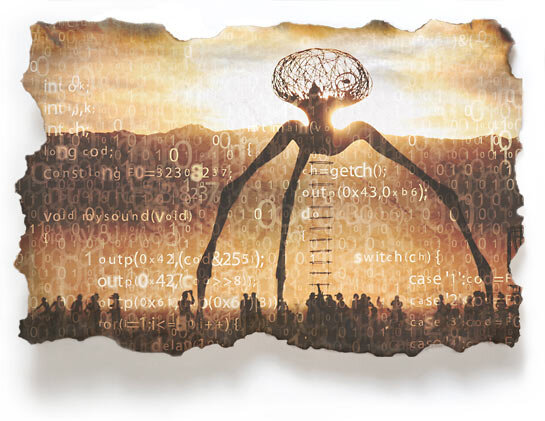
Leran how I created this…
Read MoreAre You Learning, or Just Shooting?
As growing photographers, it's all too easy for us to fool ourselves and to fall into a rut.
We carry our cameras around, we take a few photos, and we tell ourselves that we are practicing and getting better over time.
But when we look at our photos from this year, they look a lot like those from last year. And the year before that. And the year before that.
The problem is, we've quietly lied to ourselves.
It's comfortable to pretend that by simply carrying a camera and taking shots we are growing and improving as photographers.
Unfortunately it's just not true.
I can look back at long periods in my own photo history (it's very easy with it all in Lightroom) and see absolutely no growth for many years.
The Growth Spurts
But then there are leaps, sudden spikes where my photography takes a jump upward, and never falls back to its former level.
What caused these growth spurts?
I've been looking into this question lately, because I want to keep growing.
And the answer is not surprising, but it is very important to explicitly identify and remember:
I grew as a photographer when I put in the work of doing specific exercises.
These exercises typically came in two forms:
1) I read a photography book, and then did an exercise recommended by the author. This meant going out in the field to practice a new way of seeing, or a new way of shooting. I have sometimes printed out a cheat sheet, or an example, or a table, or other aid. And then I put in the hard work to automate this skill or knowledge by repetition in the field.
2) I took an online course and then tried to reproduce the other photographer's work. This usually began with my becoming highly inspired: "I'd like to take a photo like that! And now I think I see how to do it. I'm going to try it!" This is my favorite kind of inspiration and it has led to the most growth for me over the years.
When I look back at the long stretches of dull stagnation in my photography career, those dull periods were the times when I was not explicitly practicing a new technique.
I want to put and end to that stagnation.
So I have resolved, in 2020 (which still sounds impossibly futuristic to me) to find new techniques more often—whether from books or from other teachers—and to go practice them.
And I'm going to invite you to join me.
I already have something lined up that I'm very excited about and which I'm going to share with you in a week or two. I'm going to invite you to participate in a challenge with me based on a photography technique that I'd like to master.
More on that coming soon.
Meanwhile, I'd like to invite you to stretch yourself by picking up one of my favorite photography books, choosing an exercise from it, and going out to practice.
Here are a few of my favorite books for inspiration (each link is to my blog review of the book).
50 Portraits by Gregory Heisler
The Photographer's Eye by Michael Freeman
Understanding Exposure by Bryan Peterson
Learning to See Creatively by Bryan Peterson
Road to Seeing by Dan Winters
And of course, I have several courses of my own that might help inspire you. If there are any that you'd like, that you don't already own, here are some links to save you 30% off the price:
Lightroom Made Easy — 30% Off
Photoshop Basics for Photographers — 30% Off
Successful Event Photography — 30% Off
Pro Portraits with Off-Camera Flash — 30% Off
Advanced Off-Camera Flash Photography — 30% Off
Please don't fall into the trap that I fall into so easily: Just reading a book, or watching a course, and thinking that you're learning from it.
Nothing happens until you go out with your camera in your hands and do something uncomfortable that you've never done before.
That's where the magic happens.
Stay tuned for new project from me coming next week.
Meanwhile, grab a book and try something new.
Happy shooting,
Phil Steele
Round Trip: Open Lightroom Photos in Photoshop and Return
The complete description of how to open Lightroom photos in Photoshop for editing, including multiple round trips and nested round trips.
Click here to learn more about Luminar
You can also watch this on YouTube here:
How to Open Lightroom Photos in Photoshop: Round Trip
Godox AD200 Pro Flash and AD-B2 Review
Get my Advanced Off-Camera Flash course here
Get my Flash Headshots & Portraits course here
Links to Products mentioned in the video:
Godox 80 cm softbox with Bowens Mount
Godox XPro Trigger for Canon, Nikon, Sony (also available for Fuji, Olympus, Pentax)
You can watch this video on YouTube here: Godox AD200 Pro Flash and AD-B2 Review
Ten Years of Photography Experience in One Hour
One of my favorite photography instructors, Shmuel Diamond, has created a new video course called "Power Insights" in which he gives you ten years of photography experience in one hour.
Here are two samples from the hour-long course:
Click here to get the “Power Insights” course
Topics include:
How to pose groups of people
How to get rid of reflections in glasses
What to do with people's hands in photos
How to control the movement of the viewer's eye in your photo
How to create drama by small changes to your subject's position
When to use on-camera vs. off-camera flash
When to use fill flash in daylight
Lighting situations to avoid at all costs
How selective focus can improve a photo (and what to focus on)
And much more!
This may be the most practical, information-packed photography video series I've ever seen.
In this "Power Insights" video series, Diamond has distilled the principles from 10 years of event-photography experience into a super-efficient one-hour video series (consisting of four 15-minute videos).
There is no wasted time here. Diamond quickly walks you through hundreds of his own photos, showing before-and-after comparisons from actual shooting situations.
There is no better, or faster, way to learn!
Diamond is both a master photographer and a master educator.
Your time is valuable, and that's why I'm so excited by this format. I love the fact that Diamond doesn't waste a second.
I've already watched this one-hour course twice, and I plan to watch it again. That's how good this is.
You can can get the “Power Insights” course here

